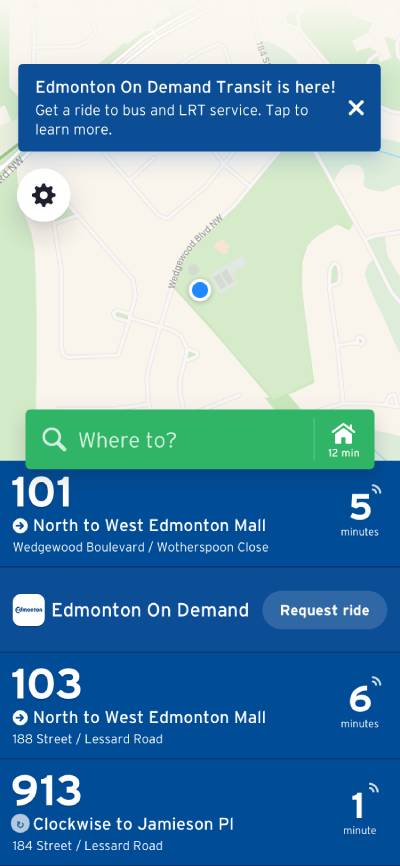"Transit" is a third-party app for your smartphone that can plan trips, check live schedules and provide step-by-step navigation.
Some functionality requires in-app purchases. For a free trip planning option, please use the ETS Trip Planner.
If you’re travelling to or from an On Demand Transit area, the Transit app is the only third-party trip planner that can make bookings.
ETS’ official free On Demand Transit app is available through the Google Play and Apple App stores.
If On Demand Transit is an option near you, it will appear on the home screen with a “Request ride” button.
On Demand Transit is also available in Transit’s trip planner. Tap "Where to?" on the home screen and Transit will find you a route. If On Demand Transit is available as part of your trip, it'll appear in the app!
Just tap the "Request Edmonton On Demand" button and you'll be connected to the Edmonton On Demand Transit app, where you can request your ride. Note: You must have the Edmonton On Demand Transit app installed on your smartphone to complete your booking. You can download it from the Apple App and Google Play stores.
Step-by-step guidance with GO
Tap GO to be reminded when to leave, when to transfer, and when to get off the bus. Subscribe to push notifications so you know when you’re almost there and when you’ve arrived.
Avoid the crowds
With GO crowdsourcing, you can share real-time crowding reports and boost the accuracy of real-time info for fellow riders. After planning a trip in Transit app, any user can tap GO for step-by-step navigation on providing crowding information on ETS routes in real-time. When a nearby rider looks at a trip that involves your bus or train, they will see your crowding report. Knowing how crowded a bus or LRT ahead of time can help you plan your trip, providing peace of mind and an increased sense of security.