ETS customers can send a text message to 31100 and get real-time departures sent directly to their mobile phones in seconds. Here's how it works:
Text the bus stop number to 31100
Bus stop numbers can be found at the bottom of every bus stop sign in Edmonton. For LRT Station stop numbers, select the station from our listing on our LRT Stations page.
ETS will instantly send back a text with up to three departure times per route for the next hour.
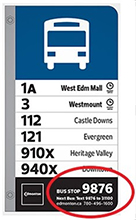
Text the bus stop number and bus route to 31100
ETS will instantly send back a text with all departure times on that route for the next hour.
Do not forget to put a space between the bus stop number and the route number when sending the text.
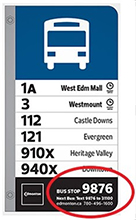
You can also save a stop, or stop and route, for easy access in the future. Text SAVE to 31100 and then follow the instructions to select which stop you want to save and the keyword you want to save it as (for example - home, work, gym). After that, just text the keyword to retrieve your saved bus stop and/or route.
Note: standard data/messaging rate apply.
Did you know the ETS Text & Ride also works for LRT schedule information? Learn more about LRT stop numbers.
For information on how to use the service, text the word "HELP" to 31100.

